Timely Tech – 26 September Themed Technology Activities
$12.00
Timely Tech is designed to help your students build tech skills while incorporating monthly themed digital activities. When I teach my students with monthly themed activities that bring in the other subject areas, I find that they are more engaged and empowered to learn. This set includes September themed activities.
Description
Timely Tech is designed to help your students build tech skills while incorporating monthly themed digital activities. When I teach my students with monthly themed activities that bring in the other subject areas, I find that they are more engaged and empowered to learn. This set includes September themed activities.
Table of Contents:
3-4 The Rationale and how it works
5 ISTE Standards Addressed
6-11 Links to the digital file in Google Slides and how to use it.
12-13 Terms of Use and Credits
How to Use:
In the Google Slides file you will find activities for every grade level K-5. I didn’t split them up because I want to leave that decision up to you based on your student needs.
Here is an idea of how you might separate these activities by grade levels:
K/1: Sorting letters, numbers, and shapes, finishing patterns, counting and typing numbers, spelling cvc words
2/3: Number words, Make new words, Sort by ABC order, label computer parts, September prompts, Shapes Apple tree
4/5: Decoding 3 different ways, Word Search, Online safety close reading, Digital Citizenship writing prompt, Coding, Scratch avatar, problem solving
What I recommend:
-Make a copy of the original file for each grade level
-Take out the slides you don’t need
-Rename each file for the grade level you’ll use it with
-Send through Google Classroom or download and use as a PowerPoint file
ISTE Standards Addressed:
1d Students understand the fundamental concepts of technology operations, demonstrate the ability to choose, use and troubleshoot current technologies and are able to transfer their knowledge to explore emerging technologies.
2b Students engage in positive, safe, legal and ethical behavior when using technology, including social interactions online or when using networked devices
3a Students plan and employ effective research strategies to locate information and other resources for their intellectual or creative pursuits.
3b Students evaluate the accuracy, perspective, credibility and relevance of information, media, data or other resources.
5d Students understand how automation works and use algorithmic thinking to develop a sequence of steps to create and test automated solutions.
6c Students communicate complex ideas clearly and effectively by creating or using a variety of digital objects such as visualizations, models or simulations.
*************************************************************************
Product Terms: Copyright © Brittany Washburn 2017. Purchasing this file entitles you to ONE classroom use. You may use this with multiple classes but may not share with any other teachers. Copying for more than one teacher, classroom, department, school, or school system is prohibited. This product may not be distributed or displayed digitally for public view. Failure to comply is a copyright infringement and a violation of the Digital Millennium Copyright Act (DMCA). Clipart and elements found in this PDF are copyrighted and cannot be extracted and used outside of this file without permission or license.
If you’re interested in connecting with other technology teachers, check out the Technology Teacher Tribe Group on Facebook.
Connect with me on social media!
5 reviews for Timely Tech – 26 September Themed Technology Activities
You must be logged in to post a review.
Welcome to my website! My name is Brittany, and I’m excited to introduce myself as a technology standards expert specializing in creating top-notch technology curriculum resources for elementary computer lab teachers. If you’re searching for innovative and effective ways to teach tech skills to your students, you’ve come to the right place.
At the heart of my work is a genuine passion for crafting age-appropriate and engaging activities that empower young learners to become tech-savvy individuals. With my ready-made digital and printable resources, you can reclaim your weekends and rest easy knowing that your planning is taken care of.
With a vast collection of over 1,000 resources, I cater to grades K-8 teachers who are eager to seamlessly integrate technology skills into their lessons. Whether you’re looking to introduce coding concepts, explore multimedia creation, or delve into digital citizenship, I have you covered.
By incorporating my curriculum resources into your classroom, you’ll unlock a world of exciting possibilities for your students. Each resource has been carefully designed to align with technology standards (ISTE Standards for Students), ensuring that your learners receive a comprehensive and well-rounded education.
As you navigate through my product pages, you’ll discover a wealth of practical materials, from interactive presentations and worksheets to engaging project ideas and assessment tools. These resources are designed to save you time and energy, allowing you to focus on what you do best—inspiring young minds.
I understand the unique challenges and opportunities faced by educators in today’s digital age, and I am committed to supporting you every step of the way. Whether you’re a seasoned technology teacher or just starting your journey, my resources are here to assist you in creating an enriching and impactful learning experience.
Thank you for considering my technology curriculum resources. Together, let’s equip your students with the skills they need to thrive in our ever-evolving digital world.



















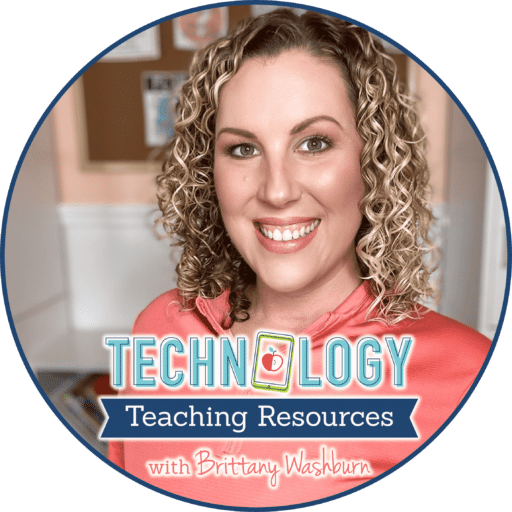

Teresa P. (verified owner) –
My kids love this
Jennie W. (verified owner) –
This was a great resource for my students.
Kenyatta M. (verified owner) –
This is a great way to give students practice with mouse skills while also exposing them to ELA and Math standards.
Kimberly D. (verified owner) –
Love the variety of activities for grade levels/differentiation.
Angela J. (verified owner) –
Thanks for making this resource customizable for more than one grade level! My students are enjoying their slides!