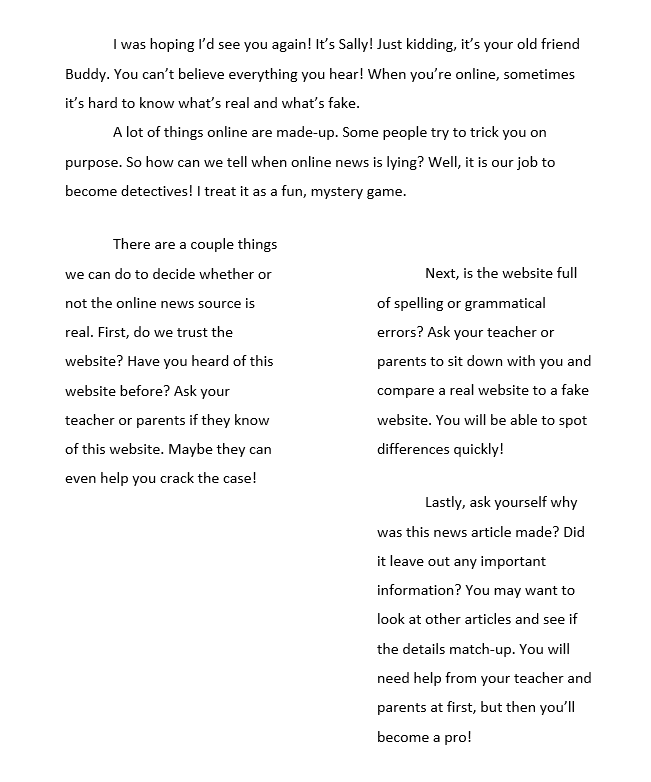Working with Columns
Sometimes the information you include in your document is best displayed in columns. Not only can columns help improve readability, but some types of documents—like newspaper articles, newsletters, and flyers—are often written in column format.
Tasks:
- Open the template.
- Select the last 3 paragraphs. Change the page setup to 2 columns for only this selected text.
- Change the spacing before the columns to 18 pt.
- Insert a Column break after the text “Maybe they can even help you crack the case!”
- Check that your file looks like the finished example and correct any errors.
The finished result should look like this: