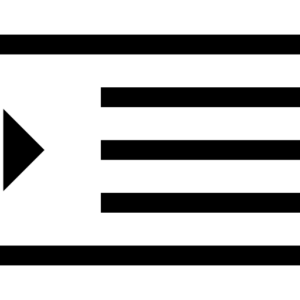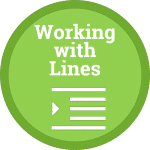
Working with Lines
Indenting text adds structure to your document by allowing you to separate information. Whether you’d like to move a single line or an entire paragraph, you can use the tab selector and the horizontal ruler to set tabs and indents.
Tasks:
- Add an indent at the beginning of each paragraph using the tab key on your keyboard.
- Take out the indents you just made.
- Add an indent to each paragraph using the Increase Indent button.

- How did the indent button compare to pressing the tab key? Which one would you use to make your page look like the finished example below?
- Make your paragraphs look like the finished example below and fix any errors.
The finished result should look like this: