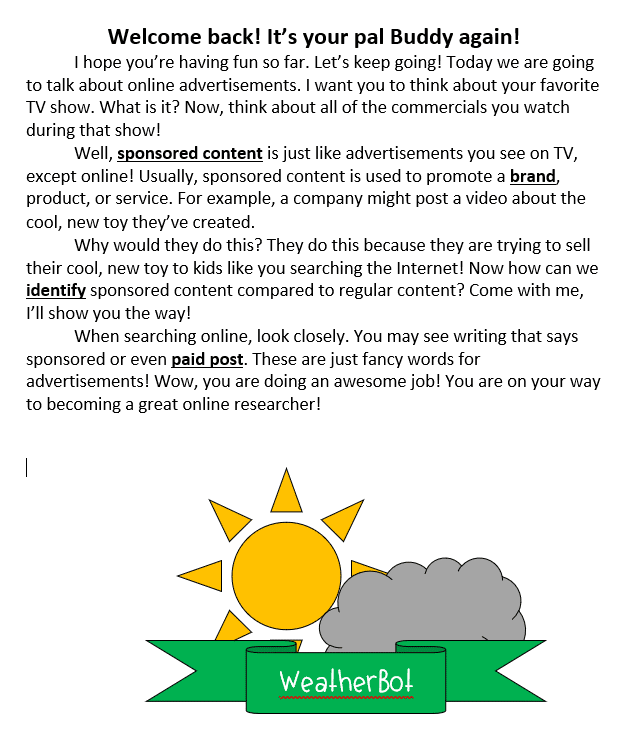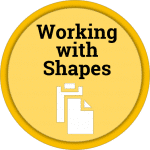
Working with Shapes
You can add a variety of shapes to your document, including arrows, callouts, squares, stars, and flowchart shapes. While you may not need shapes in every document you create, they can add visual appeal and clarity.
Tasks:
- Open the template file.
- Using the shapes tools, create a logo for a new Robot toy called WeatherBot.
- The logo needs to include the toy’s name
- The logo needs to include at least 2 shapes
- The logo needs to include at least 2 different colors
- The logo needs to be placed below the text of the story
The finished result should look like this: