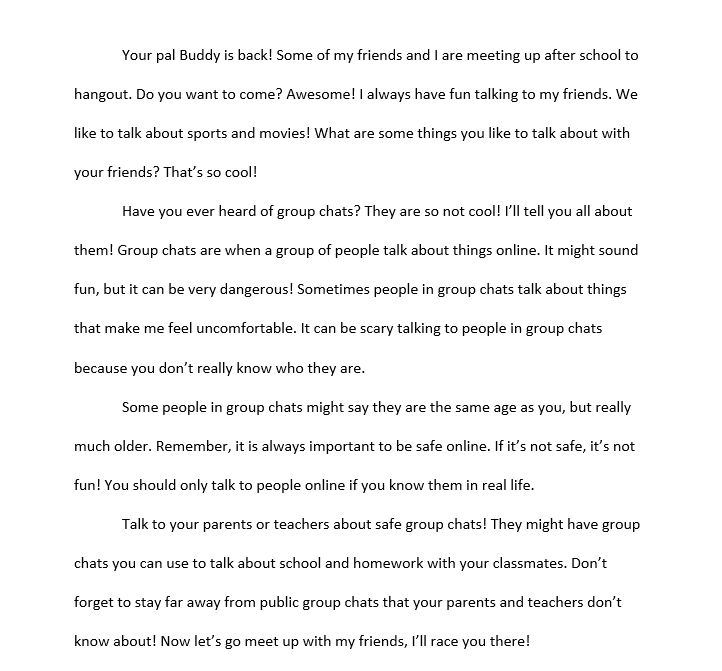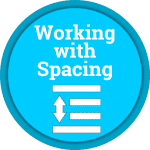
Working with Spacing
As you design your document and make formatting decisions, you will need to consider line and paragraph spacing. You can increase spacing to improve readability and reduce it to fit more text on the page.
Tasks:
- Open the template.
- Select the second paragraph. Change the spacing before the paragraph to 12 pt and the spacing after the paragraph to 30 pt.
- Select the third paragraph. Change the line spacing to 1.15.
- Select the whole story. Change the line spacing to double (2.0).
The finished result should look like this: