K-5 Technology Curriculum BUNDLE Monthly Subscription
$15.00 / month
*Quantity is the number of licenses, not the number of months. Over 200 lessons and activities for grades K-5 that will make a great addition to your technology curriculum. These lesson plans and activities will save you so much time coming up with what to do during your computer lab time. Ideal for a technology teacher or grade level teachers with mandatory lab time. All of the work is done for you! K-5 tech curriculum bundle preview PDF Click Here for the Yearly Subscription Instead
No Stress Ordering:
- Download the teacher files as soon as the order is placed.
- You’ll also receive an email with the download link(s) so that you can access them anywhere.
- The subscriptions come with both digital downloads and virtual content hosted on my webpages. All of the access information will be provided to you.
Description
Empower your tech teaching experience with our comprehensive K-5 tech curriculum bundle, featuring 200+ meticulously crafted lesson plans and activities. Our product is designed to enrich your technology curriculum, liberating you from the stress of creating engaging content for your computer lab sessions. It’s a must-have tool for technology teachers and grade level educators responsible for lab time – your lesson planning is taken care of!
With this monthly subscription, which you can easily cancel at any time, you get a wealth of resources at your fingertips. You can switch to the yearly subscription anytime throughout the year for even better value.
How It Works
When you subscribe, you gain access to a comprehensive digital learning platform designed to enhance your classroom experience. Here’s how you and your students can make the most of it:- Class Account Access: With your subscription, you receive a single class account that all students will use to access the curriculum’s lesson pages. Think of this as your digital textbook, where every student can use the class account and explore the content.
- Student Login Options: There are two easy ways for students to access the lessons:
- Auto Login URL: Share a unique Auto Login URL with your students for quick, hassle-free access to the class account. No need to remember usernames and passwords!
- Username and Password: Alternatively, students can manually log in using the class account username and password. This method is great for reinforcing digital literacy skills like typing and account management.
- Teacher Facilitation: As the teacher, you continue to guide your students through their learning journey. Direct them to the specific lesson pages that align with your teaching plan, monitor their progress, and collect their completed assignments for assessment.
What’s in Store for Your Students?
Your students will reap the benefits of a wide range of digital tools, enhanced internet safety knowledge, improved research skills, and regular opportunities to create original content. Tech-Ready Toolkit:To fully utilize these lesson plans, you’ll need:
- Subscription-based Auto Login URL for easy student access. This kid-friendly feature makes logging in a breeze! *Please ensure cookies are enabled on student devices.
- Laptops or desktops (PCs or Chromebooks) for optimal engagement. Tablets are not recommended for attaining mastery of these lessons.
- A selection of supplementary YouTube videos. Don’t have access to YouTube? You can perform your own demonstrations.
- Student instructional videos embedded via Vimeo. Please ask your school or district to whitelist Vimeo.
- Access to Google Apps or Microsoft Software programs for student use.
- An up-to-date web browser. Our lessons have been tested on Chrome, Firefox, Edge, and Safari (desktop versions).
Each lesson or project comes with:
- A rationale page
- An editable lesson planning page
- A web page with linked prompts, directions, and activities (view free content on our Sample dropdown menu at k5technologycurriculum.com/homepage to explore more)
CURRICULUM TOPICS INCLUDED
Kindergarten:
- Mouse/ Trackpad Skills
- Keyboard Arrows
- Keyboard Letters and Numbers
- Math and ELA Digital Activities
- Internet Safety
1st Grade:
- Mouse/ Trackpad Skills
- Keyboard
- Internet Safety
- Computer Skills
- Word
- Docs
- Research Skills
- Coding Basics
2nd Grade:
- Keyboarding
- Computer Vocabulary
- Internet Safety
- Hour of Code
- Creation Tools
- PowerPoint
- Google Slides
- Word / Docs
3rd Grade:
- Internet Safety
- Word
- Docs
- PowerPoint
- Google Slides
- Excel
- Google Sheets
- Internet Search
- Graphic Design
- Coding
4th Grade:
- Online Research skills
- PowerPoint
- Google Slides
- Coding
- Computer Vocabulary
- Internet Safety
- Word Processing & Typing
- Spreadsheets
5th Grade:
- Creation tools
- Research skills and practice
- Internet Safety Research Project
- Coding
- PowerPoint
- Google Slides
- Word Processing & Typing
- Spreadsheets
LICENSES FOR SCHOOL USE
One license per school building. If you (one teacher) teach at multiple schools and have fewer than 30 total classes you may use the license at more than one school building. If you have questions about licensing, please email me before purchasing. If we find that your IP address is using an unusually high amount of server resources we may ask you to purchase an additional license.Features:
For Elementary Computer Lab Teachers:- 200+ Lesson Plans and Activities: A vast library of resources specifically designed for grades K-5 technology curriculum, covering a wide range of topics.
- Auto Login URL: Makes logging into the system easy for students, saving time and reducing confusion.
- Flexible Subscription Options: Monthly or yearly subscriptions available with the option to cancel at any time. Teachers can choose the plan that best fits their budget and needs.
- Instructional Videos: Embedded Vimeo videos provide helpful visual aids for students to better grasp lessons.
- Optimized for Desktop Learning: The curriculum is designed to be effective with the use of laptops or desktops (PCs or Chromebooks), ideal for computer lab environments.
- Inclusive Curriculum Topics: With a curriculum covering mouse/trackpad skills, keyboard skills, digital activities, internet safety, and more, it provides a well-rounded tech education.
- Regular Updates: Lessons have been tested with up-to-date web browsers, ensuring that they are compatible with current technology standards.
- Time-Saving: The bundle provides a ready-to-go tech curriculum, saving teachers valuable time in lesson preparation.
- Alignment with Core Subjects: Includes activities related to Math and ELA digital activities, promoting cross-curricular learning.
- Skill Development: Fosters important skills in students like internet safety, research skills, and coding basics which are increasingly important in today’s digital age.
- Flexibility: Teachers have the flexibility to move between the monthly and yearly subscriptions, allowing them to adapt to changes in their teaching environment or budget.
- Auto Login URL: Simplifies the login process for students, reducing the administrative burden on teachers.
- Editable Lesson Planning Page: Allows teachers to customize lesson plans to suit their classroom’s standards (ISTE Standards provided).
- Standards Mastery: The product is designed to achieve mastery of the lessons’ objectives, ensuring that students attain the skills necessary for digital competence.
70 reviews for K-5 Technology Curriculum BUNDLE Monthly Subscription
You must be logged in to post a review.













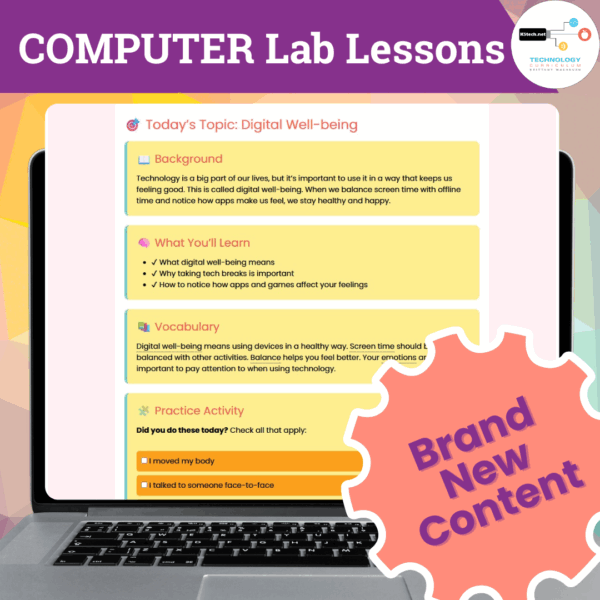
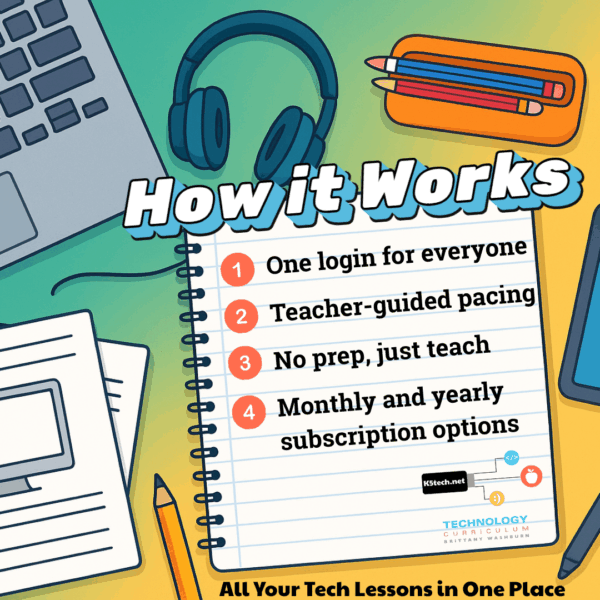
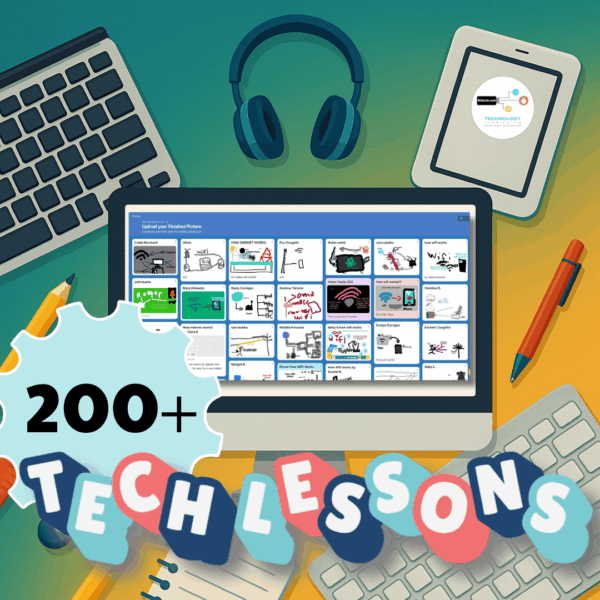

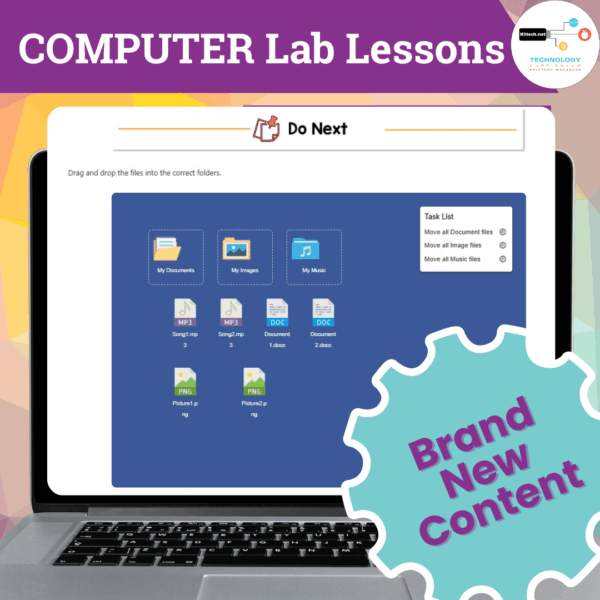

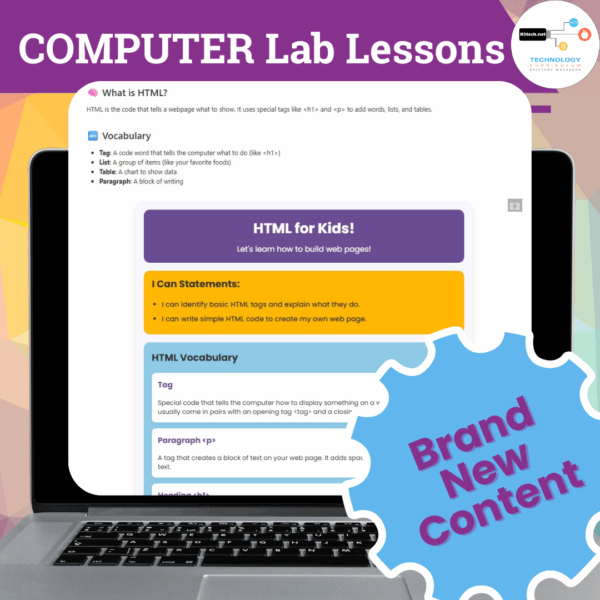

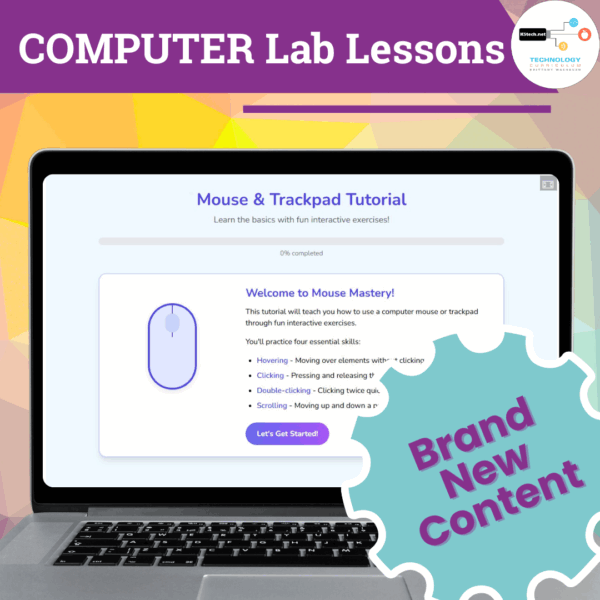
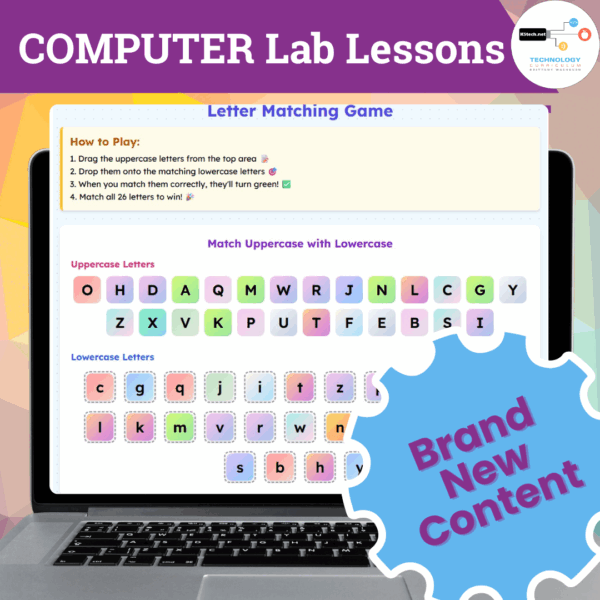
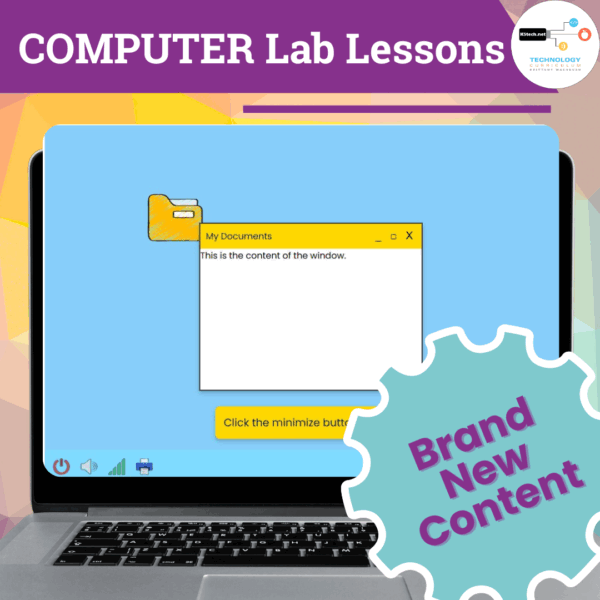

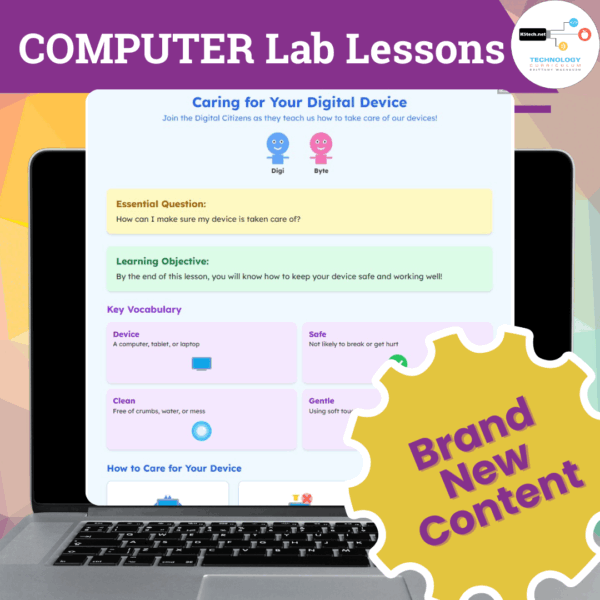
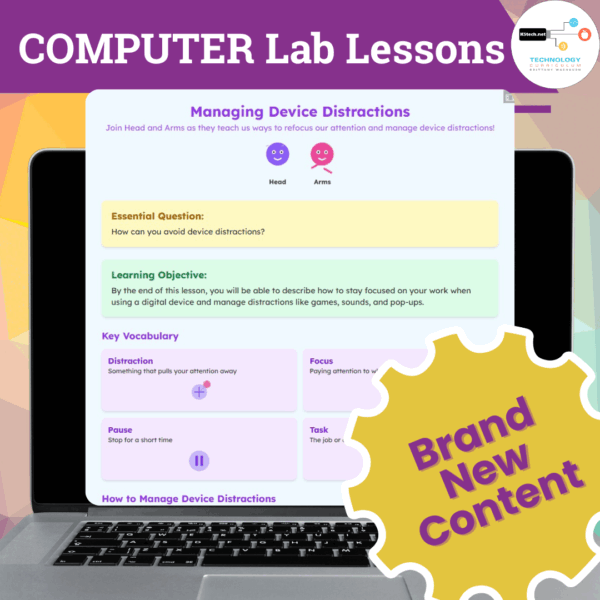

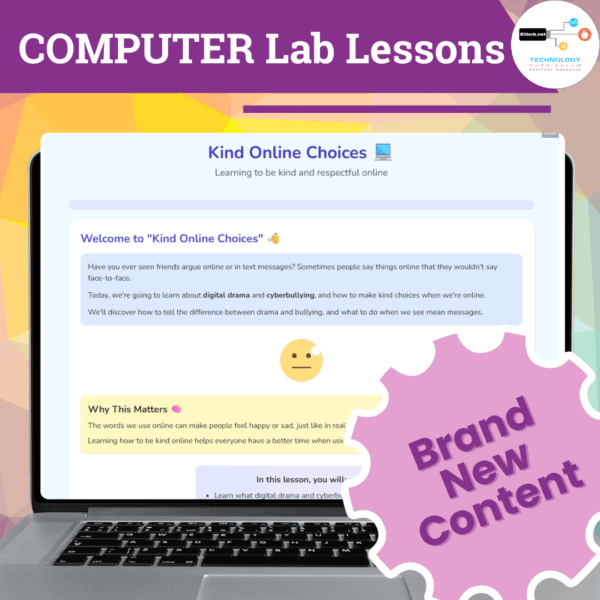
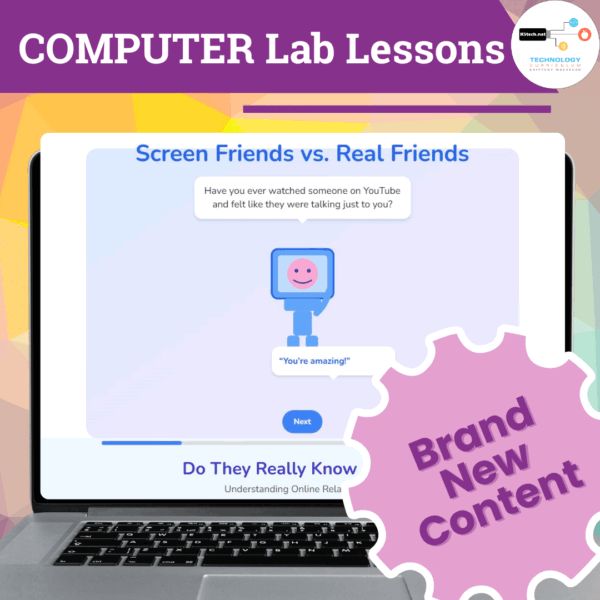
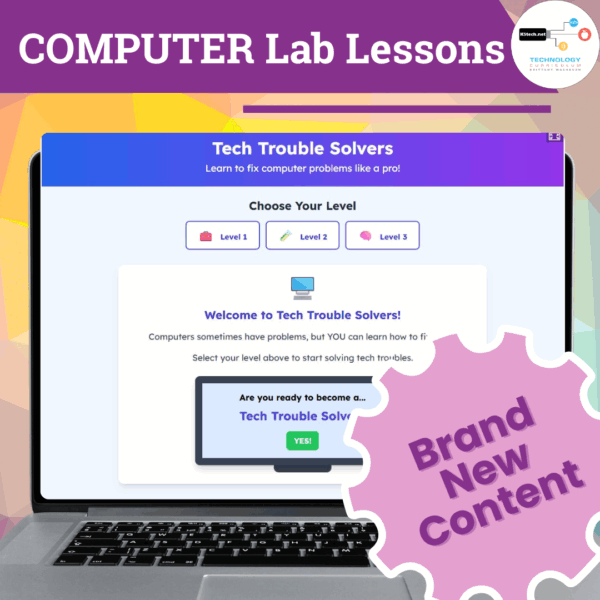
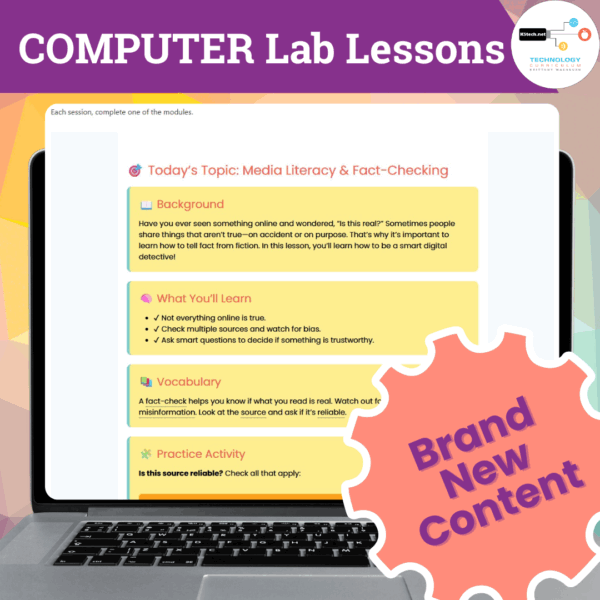


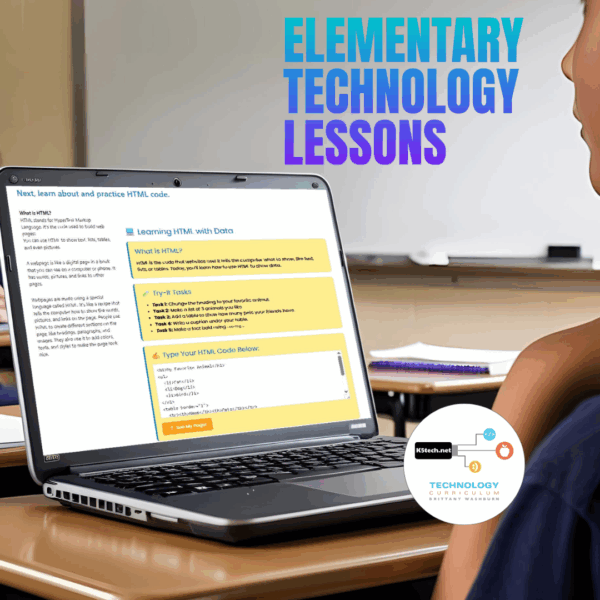
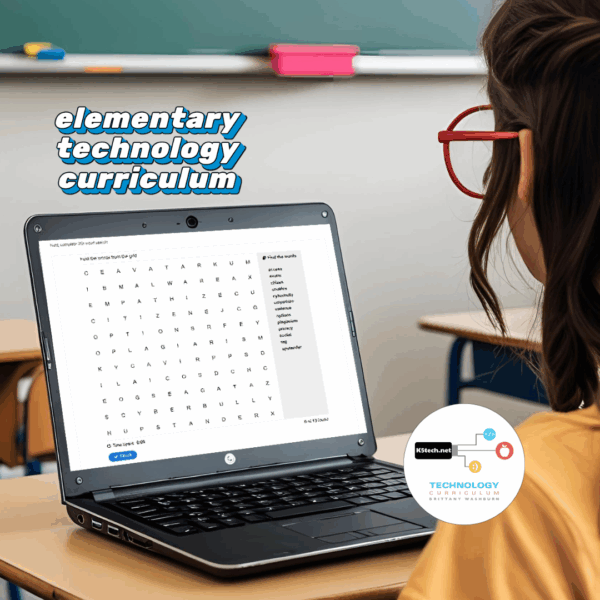
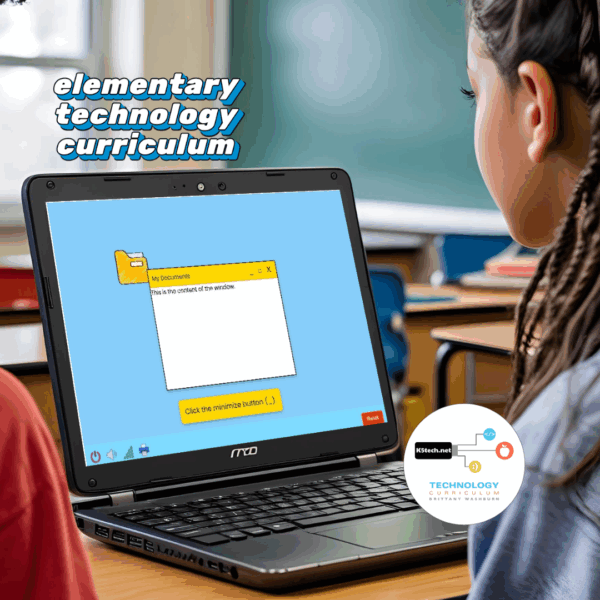
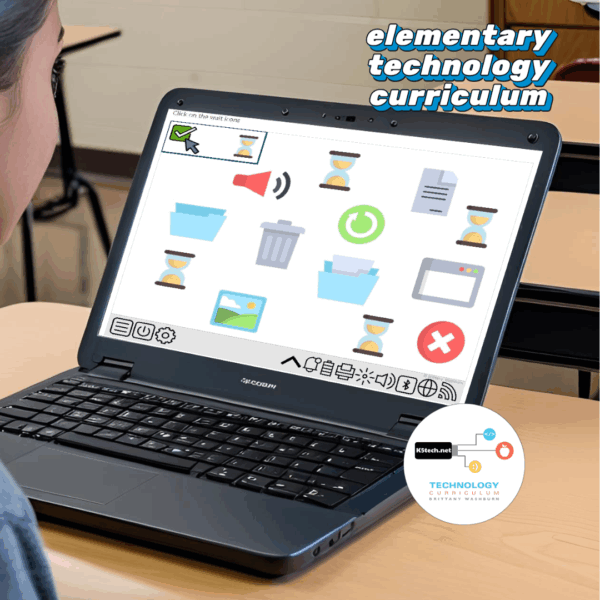


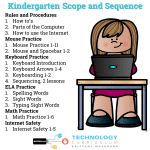
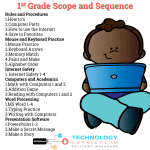
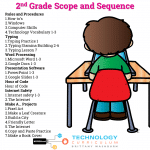
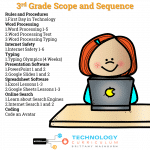
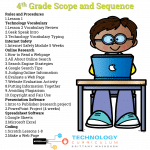
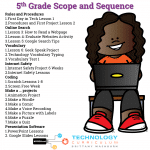


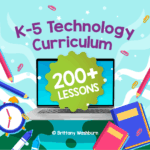


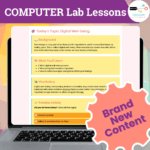
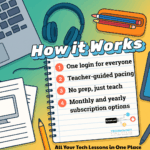



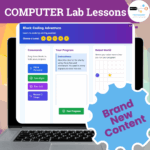
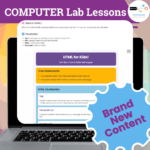
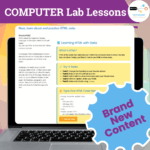
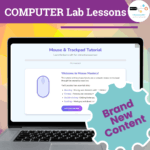

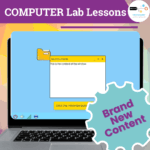
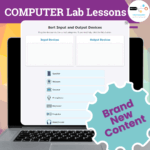
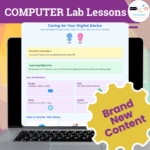
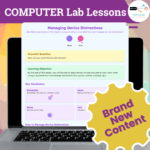
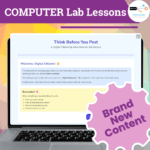
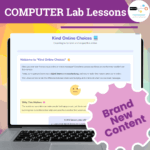
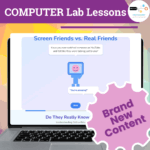
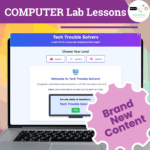
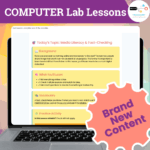
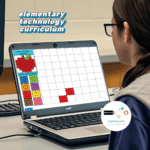
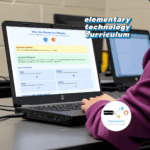

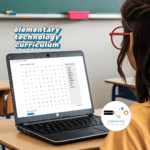
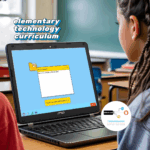
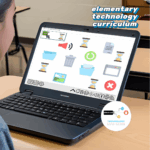
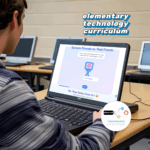
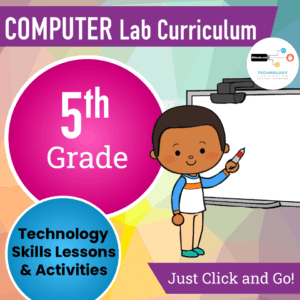

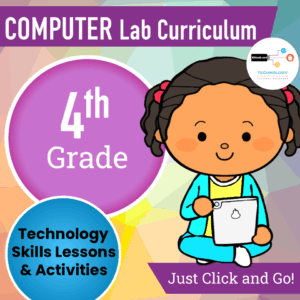
acollier19 (verified owner) –
I absolutely love this curriculum. It is easy to use and the kids love it as well!
spccs –
So much great stuff! Brittany does an awesome job of gathering all the things you need for a great year.
Patt Fagnani (verified owner) –
This has been my life saver! This is my 1st year teaching computer and I highly recommend this.
Jamika L. (verified owner) –
This is my first year as a k-5 technology teacher. I am looking forward to using this resource. Thanks so much!!
Michelle S. (verified owner) –
Best resource I have bought on TpT! Extremely helpful for my new technology position. It covers everything. I can not thank you enough for all your time and hard work that you must have put into this!!
lisa D. (verified owner) –
I am a first year technology teacher for grades Kindergarten-8. I am entering a situation with no materials, curriculum, nothing. This is a LIFESAVER! I only wish there was the same for grades 6-8.
Stephanie T. (verified owner) –
Takes me a bit to work through the organization of the material, but once I get familiar with it, it’s great. Lot of good material here, especially useful for the updated standards. I’ve bought a lot from your store and I like how everything goes with one another, this will be easy to document.
CHARICE C. (verified owner) –
I debated if I want to spend my own money purchasing this bundle. i researched it for a few weeks. I’m glad I decided to purchase; there is no comparable through product out there that shares the same resources.
allyson D. (verified owner) –
I am a new K-8 technology teacher and this has been a LIFE SAVER!
Christopher C. (verified owner) –
This has been a great resource for me as a first year technology teacher.
Lindsay W. (verified owner) –
As the librarian, I was told I could avoid being put in the rotation if I wrote computer lab lesson plans for an aid to do. This bundle was a LIFESAVER!
Amanda C (verified owner) –
Amazing resource! I can’t believe I didn’t try this sooner as it would’ve saved me so much time, planning, and sanity! Thank you!!
Jamie H. (verified owner) –
This has saved me a lot of time and effort. I am an new LMS who does library skills and computer lab skills. Since I am not really the best at technology, this is giving me a lot of guidance of what I can do with my students.
Leannette B. (verified owner) –
I had a few problems getting it started but now that I have it up and running I really like it – my PreSchool and Kindergarten teacher also really love how it works on more than just typing. The only thing that would make it better in my opinion is if you can get individual records of what the students are scoring – but I’ve added a Google Doc to their Google Classroom to keep track so that I can still see how they did and still let them keep moving along.
Buyer (verified owner) –
Fairy easy to use. A LOT of materials to go through but thorough which is something I was looking for as I’m new to my role of technology education. Especially handy since our district does not have a technology curriculum for elementary.
Christina M. (verified owner) –
I have multiple responsibilities at my school. With all the changes this year this means I do not have to reinvent the wheel myself.
KIMBERLY E. (verified owner) –
I love this bundle. It has great resources to add to my class. With all the extra’s I am having to do now, I don’t always have enough time to get everything together for my class. I am a new teacher and this bundle has helped me so much so far! Highly Recommend.
Judy W. (verified owner) –
I used this resource last school year with my grade 1 & 2 students. I am very excited about purchasing the bundle. My students last year really enjoyed these activities.
Rachael D. (verified owner) –
Lots of resources and links to different activities to keep kids busy during tech class – even those kids who are usually done early had lots to do and could work on tech skills when done early.
Buyer (verified owner) –
This saved me Weeks if not Months of planning for my new position of instructional technology teacher. You are amazing. I am so greatful
Sherri M. (verified owner) –
We are super excited to use these lessons and activities in our new tech labs! Thank you for providing such creative lessons.
Ginger A. (verified owner) –
This is totally worth the cost. The time and effort put into this bundle is evident and my students are getting higher quality lessons than if I were creating everything from scratch myself.
Buyer (verified owner) –
I just found out I was teaching Technology about 2 weeks before school started. This is such a great resource and definitely worth the money. I love that it includes the ISTE standards & strands, “I can” statements, exit slips and ELA/Math for the KDG students.
Brenda B. (verified owner) –
I love that I can use this as-is or adapt as needed. One less prep I need to worry about!
Julie S. (verified owner) –
This is great especially for a new teacher like me! Helped me to plan my yearly plans and understand the types of activities students should engage. I love the inclusion of the I Can statements and the aligned ITSE standards. THANK YOU!
Barbara J B. (verified owner) –
This bundle is really a time saver when it comes to planning! Directions for use are clearly given and there are links to lots of grade appropriate activities.
Tyler W. (verified owner) –
As a first year computer and technology teacher, this will be a great resource! I’m still working my way through seeing everything that’s available and making my first lessons with my Google Classrooms.
Buyer (verified owner) –
This is a lifesaver for being a first year tech teacher next year. Great way for me to start the year and build from there!
Brenda W. (verified owner) –
Excellent design for the elementary tech classroom. I thought I would use this as my straight forward curriculum but ended up using it as a supplement as I decided to take a slightly different route to teaching tech. Excellent sources though!
Karen H. (verified owner) –
Looking forward to utilizing these lessons this year. Hopefully it will make for a more relaxed and fun school year!
Angela J. (verified owner) –
Great resource. I like the organization of it. Thanks for all of your hard work.
Heather M. (verified owner) –
I’m new to my technology teacher position, and I’ve found this very helpful! Great resource!
Mandy R. (verified owner) –
I just started using the site with my students. I really like the early finishers set of activities.
Jessie C. (verified owner) –
This resource is a fantastic start for our school which has very little curriculum with technology; thank you!
Anne A. (verified owner) –
Just get starting with this, but so happy the planning is done for me!
Victoria F. (verified owner) –
As a new technology teacher this is just what I needed for my students! This bundle is a complete life saver!
Chauntelle R. (verified owner) –
This saved soooo much time with lesson plans. This was my first year teaching tech and this bundle was a life saver.
Buyer (verified owner) –
I had purchased individual resources in the past – now I want to streamline our computer classes – so this set will go a long way to helping achieve that.
Michael P. (verified owner) –
Great help with our new computer science standards
Christy V. (verified owner) –
As a new computer teacher, this resource has made my life so much easier. It is definitely a winner.
Jamie P. (verified owner) –
As a first year computer lab teacher, this has been a life-saver!
Sue P. (verified owner) –
Students love these lessons. Great help to me. Thanks!
Alyssa F. (verified owner) –
These lessons have really helped me focus on where I need to start as a new tech teacher.
Sarah T. (verified owner) –
This resource is amazing and has been a huge help as a 1st year technology teacher.
Meredith F. (verified owner) –
This is my first year as a k-5 technology teacher. I’ve been stressing about lesson planning and what to do with my students. This is a lifesaver! I’m looking forward to using this with my students!
Tina S. (verified owner) –
I had anxiety before purchasing this. I know I am always in good hands with Brittany Washburn. Thank you for this wonderful resource!
Kristin D. (verified owner) –
I bought this as a supplement to the lessons that I have already developed. I wish this resource had been there when I first started teaching in the computer lab. Very helpful. I would recommend it to anyone just starting in the computer lab or for a supplement to those who have been teaching computers for a while. Brittany’s materials are always exceptional!
Julia J. (verified owner) –
This is very comprehensive. It will help me as a first year technology teacher.
Mary Alice H. (verified owner) –
Fantastic resource! It makes it simple to do amazing technology projects with students.
Adrienne C. (verified owner) –
Did all the work for me
Janet K. (verified owner) –
Wow! This saved me so much time. Godsend.
Kristen A. (verified owner) –
I’m so excited to use this bundle this year!! It looks like it covers everything in perfect sequence.
Lynda E. (verified owner) –
This bundle was a lifesaver! Easy to use and full of information. Thank you Brittany!
Janet M. (verified owner) –
Excited to use all the great resources in this bundle!
Melissa G. (verified owner) –
Amazing Resource- she always makes incredible products!
Anna H. (verified owner) –
This is a MUST HAVE for any tech teacher. The lessons are spelled out for you and the kids can complete most of them even if you can’t be there. My kids know so much already!
Brad S. (verified owner) –
Looking forward to using all these great resources as I start my new position as an elementary tech teacher in the fall.
Virginia W. (verified owner) –
Made teaching tech much more interesting.
Hannah L. (verified owner) –
This is an awesome resource! I use it often.
Lindsay N. (verified owner) –
Great to have in the computer classroom! Thank you!
Buyer (verified owner) –
Students enjoyed the online activities and I appreciate that the standards are visible.
Mirlin M. (verified owner) –
I don’t know what I would have done without his product. As a first year computer teacher, it saved my life. Thank you very much!
Holly N. (verified owner) –
As a teacher in a new position I felt really overwhelmed. I didn’t know where to start. This was a great resource to help me figure things out like a pacing guide and topics to cover.
Catrice M. (verified owner) –
I am looking forward to using this resource. Thanks so much!!
Michelle M. (verified owner) –
These are great! Love the easiness of them.
Amber Kubacak (verified owner) –
This curriculum made my first year as a Technology teacher a success! Without it, I would have been lost. There was very little to no prep each week, it was very easy to understand and follow, & my students loved it while hitting all the TEKS.
Kiki Boteler (verified owner) –
I’ve been using the monthly subscription to get to know the program this summer as I will be adding technology lessons to elementary library classes. This has really helped me think about how to get started, and I am looking forward to the website design unit that is organized by unit.
Caitlin Geddie –
Brittany is my new guru! This curriculum is easy to use, colourful, exciting and my learners love it! It also makes my life a lot easier, especially being new in the Tech classroom. I am amazed by every aspect of this curriculum.
JacksonV (verified owner) –
Where do I even begin? This curriculum saved my career as an educator. I was feeling lost. I first stumbled across Brittany’s Facebook group and instantly gained insight about the K-5 tech curriculum. It saved me so much time, and I got to focus on the joy of teaching technology instead of countless hours of planning for 7 different grade levels. I am so excited to bring this back to my students as we gear up for more of a normal school year. Thank you, Brittany!!!!
Megan Gray –
This curriculum save my life as a first year tech teacher for middle schools grades 5 and 6. The kids always looked forward to the lessons and activities each week!