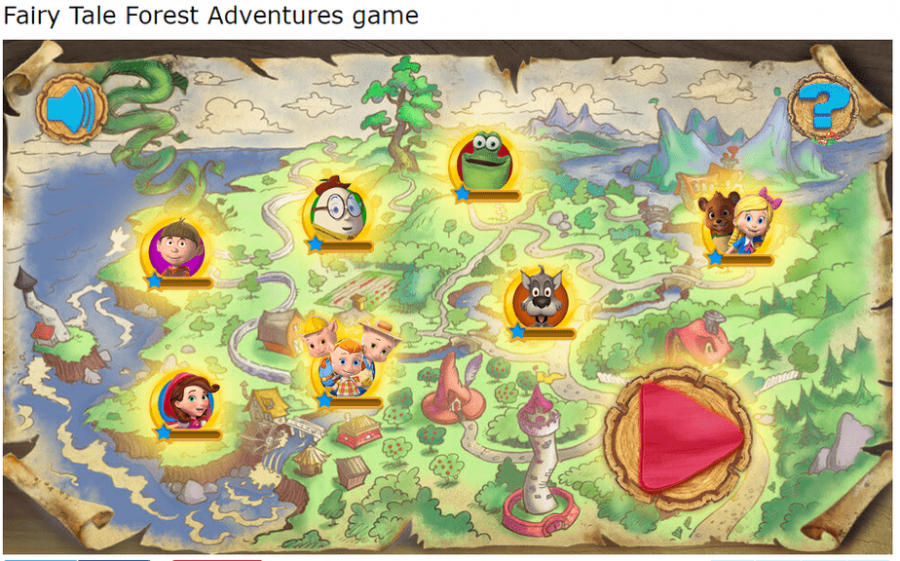Fairy Tale Activities
- Complete the Fairy Tale Tech activities first.
- Then spend some more time on the Fairy Tale Forest Adventures Game.
- If you have time left over, you may go to the EXTRAS menu tab activities.
- I can use the mouse or trackpad to select and highlight text.
- I can use the right-click button to open context menus.
- I can scroll up and down on a page using the mouse or trackpad.


Optional activity if you have time
If you have a Google Account, click the Google Slides Version and then click the Use Template button.
If you have PowerPoint, click PowerPoint Version and then it will download to your device.
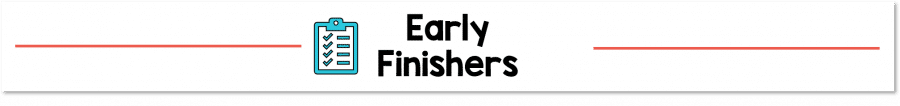
If you finish early, go to the Sponge Activities
Strand: Knowledge Constructor
Standard: 3.d. build knowledge by actively exploring real-world issues and problems, developing ideas and theories and pursuing answers and solutions.
I Can Statements
- I can use the mouse or trackpad to select and highlight text.
- I can use the right-click button to open context menus.
- I can scroll up and down on a page using the mouse or trackpad.
Learning Targets
- Students will be able to click and drag the mouse or trackpad to select and highlight text.
- Students will be able to use the right-click function to open context menus and select appropriate options.
- Students will be able to scroll up and down through documents or web pages using the scroll wheel on the mouse or gestures on the trackpad.